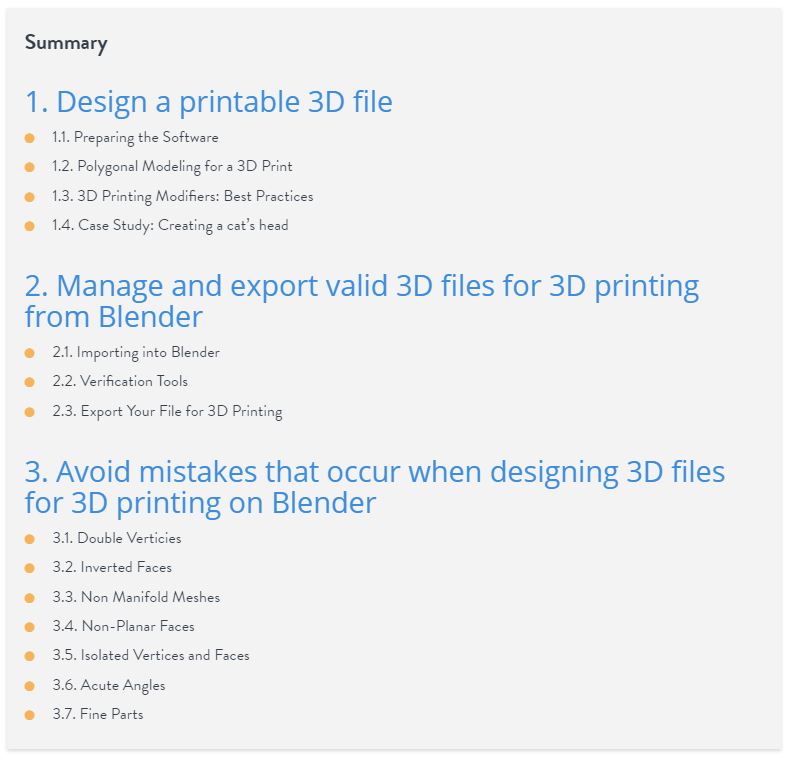The best software tutorials for blender
Posted By Jérôme Deschamps on Apr 8, 2020 | 0 comments
Blender is a powerful, versatile program for beginners to get used to all aspects of 3D design and for professionals to carry out their projects. From visual effects creation to motion graphics, rendering, character rigging, and animation, there are a thousand reasons why you would want to get into the world of 3D and Blender is the solution that can get you started in any of these fields. Yet, we advise against jumping into it on your own.
Blender indeed isn’t very easy to navigate at first. As a beginner, for instance, you might feel confused with the workspace that you are presented with when opening the program. The absence of a contextual help system and lack of indications, also, will offer you little orientation towards the tools you need.
Luckily, you can rely on different pieces of content to help you get a good start with this program. We have reviewed the tutorials that we think, will help you learn the basics of Blender and master skills specific to your own goals. We have divided these resources into two categories, free and paid. No matter your budget, you have great options to help you learn this great 3D design tool!
Free Blender Tutorials
Blender
Who would be in a better position to teach Blender, than Blender itself? In the foundation’s YouTube channel, you will find a whole tutorial playlist dedicated to the fundamentals of the program. This series will help you get insights into Blender’s core functionalities through 43 videos, each introducing a specific concept in a well-paced, bite-size format.
The tutorial was hence designed so viewers can cherry-pick the features that are important to them.
Credit: Blender, First Steps – Blender 2.80 Fundamentals, YouTube
Blender Guru
This YouTube channel well deserves its name, especially when it comes to tutorials. If you have never even opened Blender and need one channel on which to base your learning from A to Z, this would be the right pick.
Blender Guru allows you to begin right from the start with the Blender beginner tutorial, an integrative playlist broken down into 5 learning levels. The first level will get you introduced to Blender’s very core functionalities such as modeling, sculpting, rendering and so on. But as you get into further sections, you will be presented with more advanced features.
If you feel confident with the basics or have already completed this tutorial, Blender Guru still has much to offer you with its Intermediate Blender Tutorial. This series will consolidate your learning with a two stages playlist, respectively dedicated to modeling and texturing.
This very integrative approach, as well as Blender Guru’s other teaching content (such as this lighting course) makes this channel a staple for learning Blender.
Credit: Blender Guru, Donut Course Trailer, YouTube
Creative Shrimp
Other than YouTube channels, there are some other, lesser-known formats of tutorials that also deserve attention. Creative Shrimp is in that sense, a great website to get to know for its numerous short and thematic tutorials. Its few beginners’ series apart, Creative Shrimp addresses many advanced topics that might help you get the skills you are looking forward to developing. You can also find the videos featured in Creative Shrimp’s tutorials in its owners’ YouTube channels: Gleb Alexandrov and Aidy Burrows 3D.
Credit: Gleb Alexandrov, Hard-surface Modeling 2.8 Update | Introduction, YouTube
Sculpteo
I bet you didn’t know that, but yes, we do have our own Blender Tutorial! We would like to help all Blender users, newcomers or not, to develop the skills required for 3D Printing. So if you would also like to use Blender for this purpose, you’re more than welcome to try our comprehensive Blender Tutorial.
Designing Printable 3D files, exporting them correctly and avoiding errors are the three main skills our intuitive tutorial will allow you to develop.
Paid Blender tutorials
Blender is a program that was developed with the belief that 3D can be made available to everyone that wants to learn it, for free. Yet, free content creators and YouTube channels apart, investing into paid courses may be worth it. Based on your learning approach, paid content may be interesting to get support from the creators and to get access to more resources. Here are a few good websites you may want to look into for paid courses:
CG Boost Academy
CG Boost’s Blender 2.8 Launch Pad is among the best quality courses you may hope to find online. For $70.80, CG Boost offers an all-inclusive 15h training that will get you used to all the fundamental aspects of Blender such as the UI, the notion of 3D modeling, and animation. The course is organized in 15 different chapters, and hinges on a project you are going to develop along with the new concepts you will have covered.
Credit: CG Boost, Blender 2.8 Launch Pad – Kickstart your Journey as 3D Artist, YouTube
Skillshare
Instead of offering tutorials of its own making, Skillshare puts together course creators and learners on its platform. For a €14/month subscription, you will have access to a bunch of tutorials to discover Blender from a global approach and to pick up very specific skills. Skillshare is of course not dedicated to Blender especially, and you can make use of this subscription to enjoy tutorials dedicated to other fields.
We hope the tutorials we introduced will be relevant to you and your learning of Blender. Don’t hesitate to subscribe to our Newsletter for more news from us and to get updated with more Software information.
Credit for main image: www.blender.org


 Connect with Google
Connect with Google Connect with Facebook
Connect with Facebook