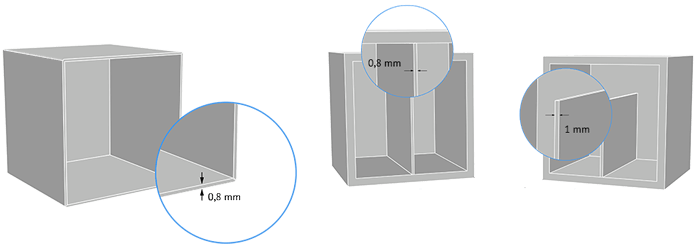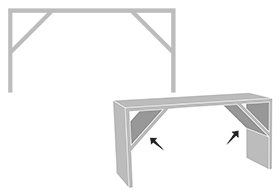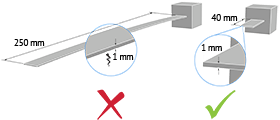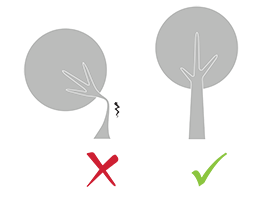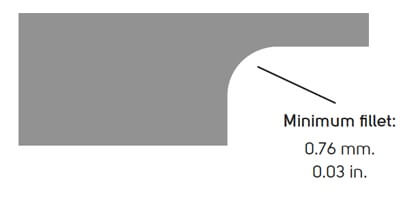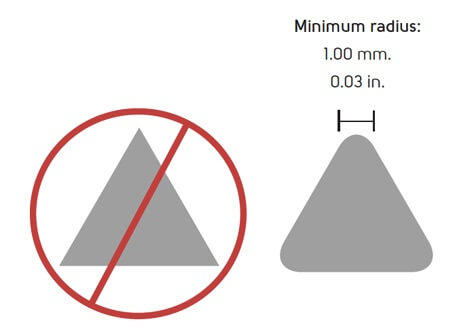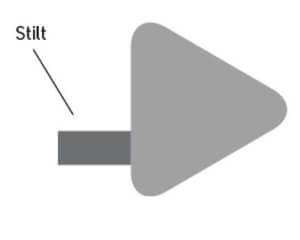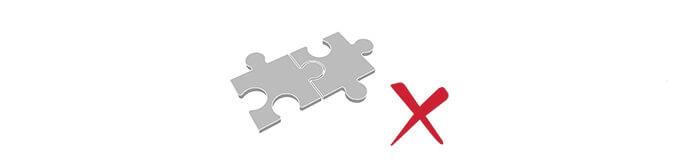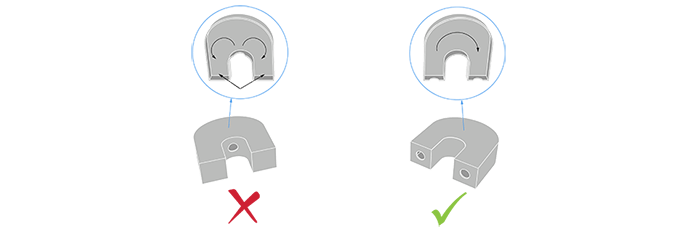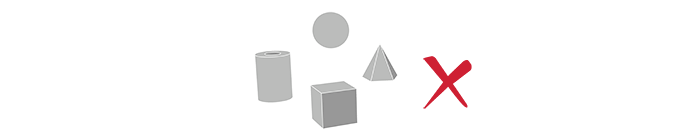| Minimum wall thickness for object | 1.1 – 3.2 mm depending on build dimensions |
| Minimum wall thickness (rigid) | 2 mm |
| Minimum wall thickness stemmed elements | 0.8 mm with support
1 mm without support |
| Minimum wall thickness particular design aspects | 2-3 mm |
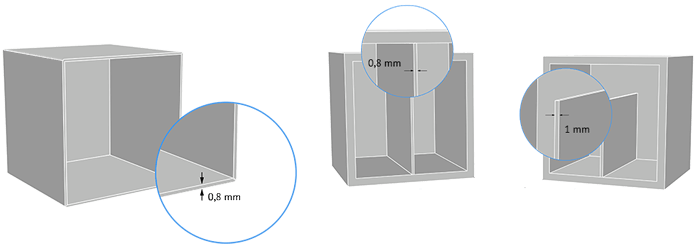
The walls of your design must adhere to a minimum thickness in order to guarantee the structure will not break. We recommend that you design your model by respecting the minimum thickness that is specific to Binder Jetting Stainless Steel 316 and which is variable depending on the size of your part.
- For dimensions smaller than 76 mm (3 in): 1.1 mm (0.04 in)
- For dimensions between 76 mm (3 in) and 152 mm (6 in): 1.52 mm (0.6 in)
- For dimensions between 152 mm (6 in) and 203 mm (8 in) : 2.03 mm (0.08 in)
- For dimensions between 203 mm (8 in) and 305 mm (12 in) : 3.18 mm (0.125 in)
If the walls of your model are less than 1.1 mm, you can add a support structure to maintain stability.
A stemmed element is a design aspect that is at least twice as long as it is thick. For unsupported and stemmed elements or parts of the design with a particular design constraint, it is also important to respect a minimum thickness of 1 mm in order to guarantee the object will not break.
Tip
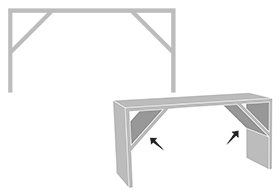
Add a support structure to maintain stability. For example, if you are modelling a bust of a person, you can attach thin aspects of the design like the ears in more places around the model’s head. Doing that will avoid cantilevered and easily breakable elements in the final print.
Good to know
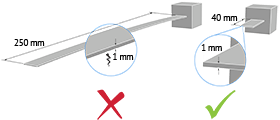
Thin walls supporting large, heavy stainless steel models can warp under the weight of itself.
Sculpteo offers an online solidity check tool which highlights parts of the print that may be too thin for a print. From there you are able to tweak your design in order to create an object that is an appropriate thickness. To use it, you just need to upload your 3D file , select your material and click on the “Verification” tab.
It is also important to keep in mind that the object is meant to be printed in real life. Thus if a thin aspect is supporting something that is too heavy for it, it may break – even though it is possible within the physics provided by your 3D modeling software. We recommend adding a bit of thickness to the places that will get a lot of handling, or that support the most weight.
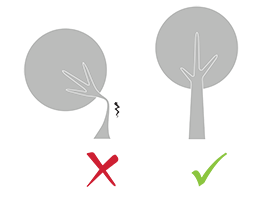
Keep in mind that our solidity check tool does not detect physical aberrations such as floating parts, unstable position, parts supporting too much weight relative to their thickness, etc. Particular care must be given to the geometry of your design and the most stressed parts must be thickened.


 Connect with Google
Connect with Google Connect with Facebook
Connect with Facebook