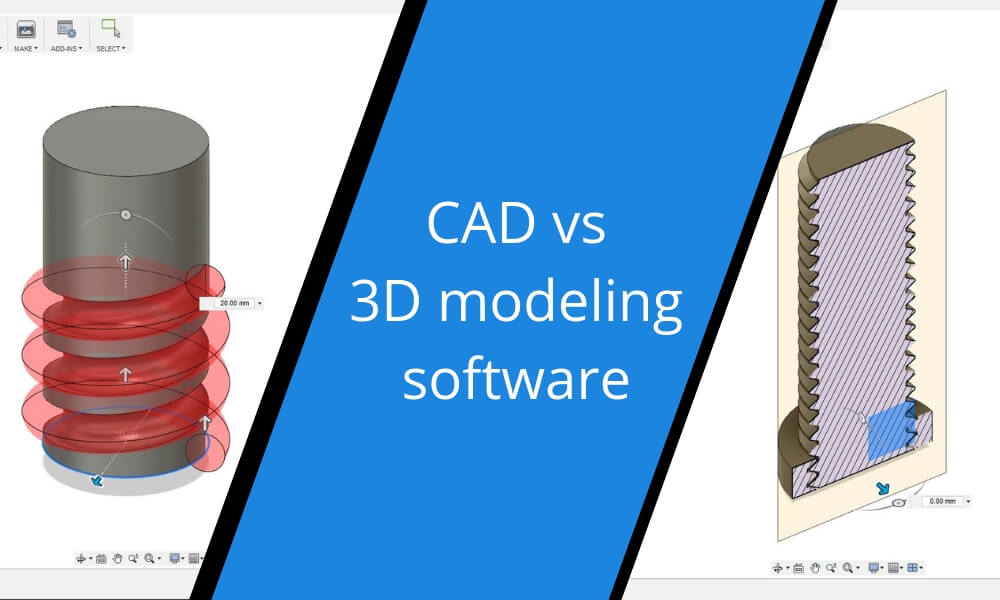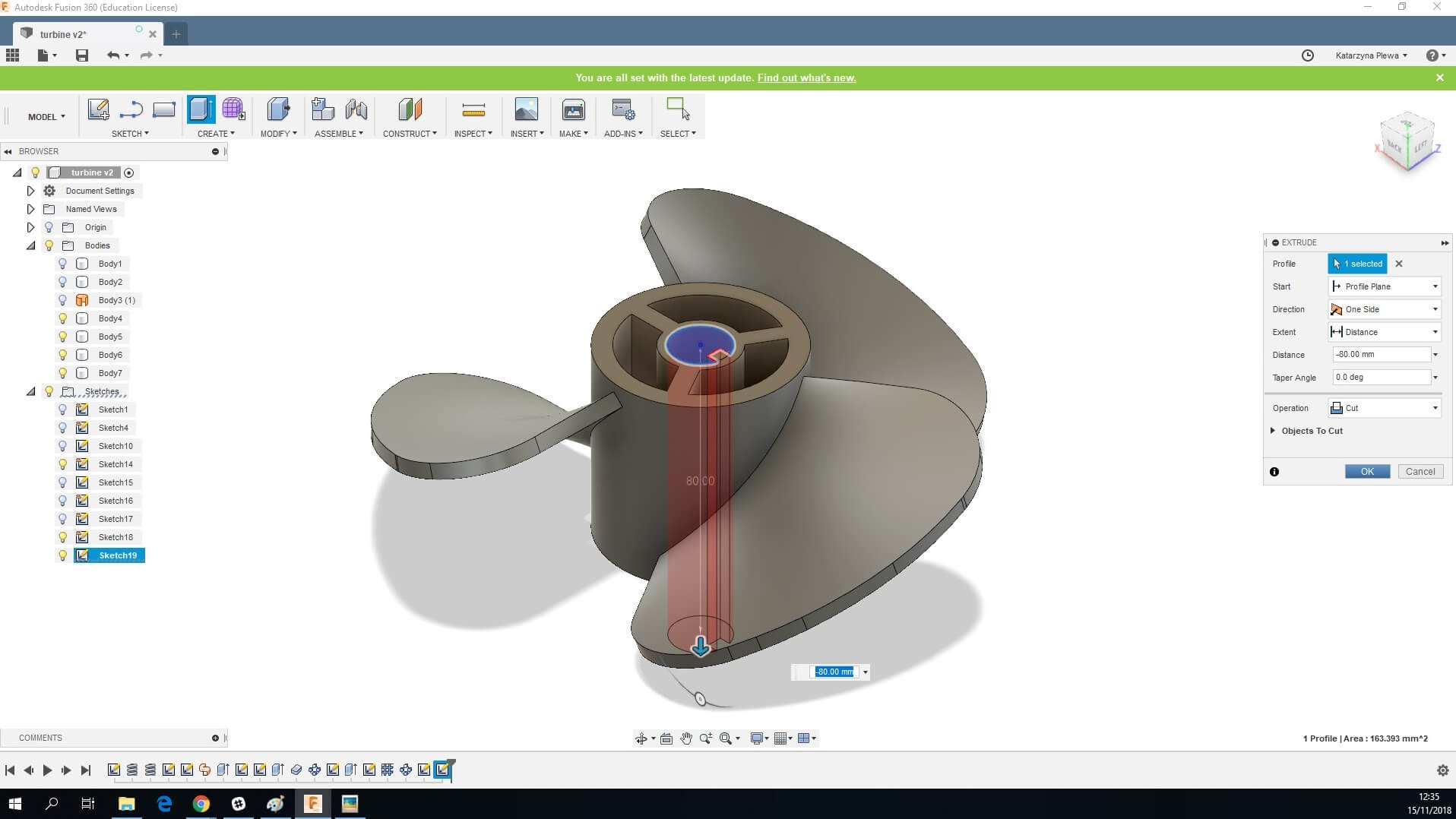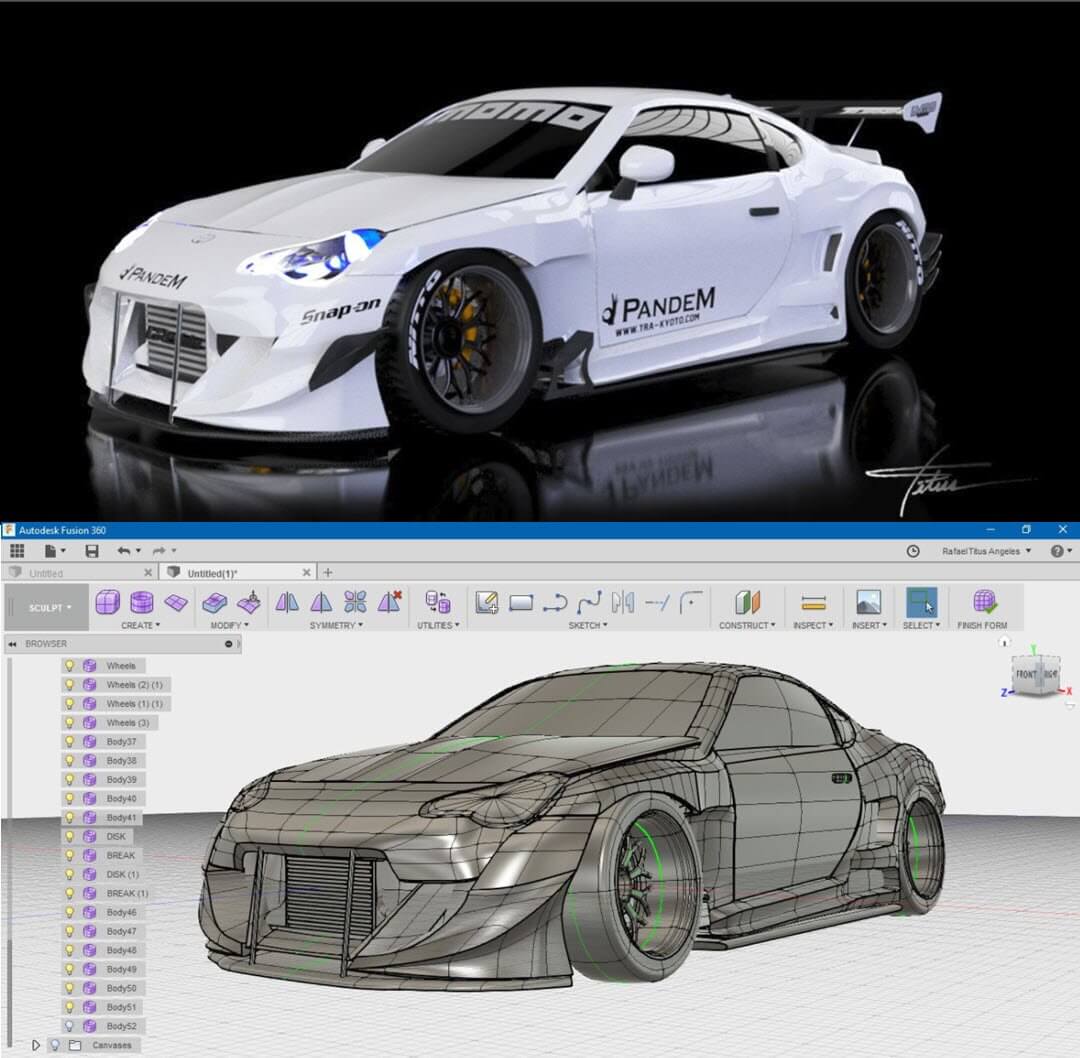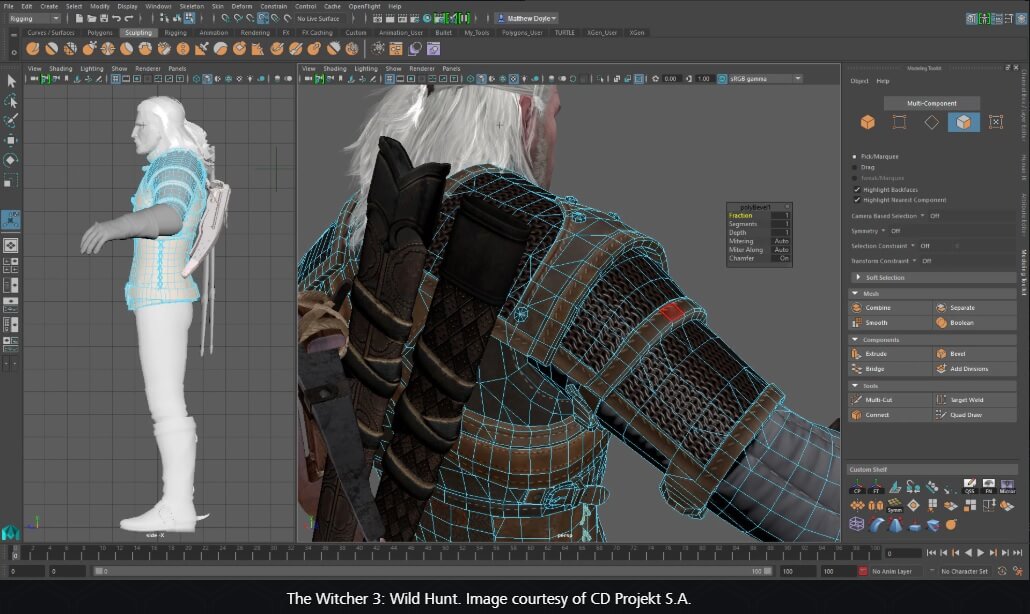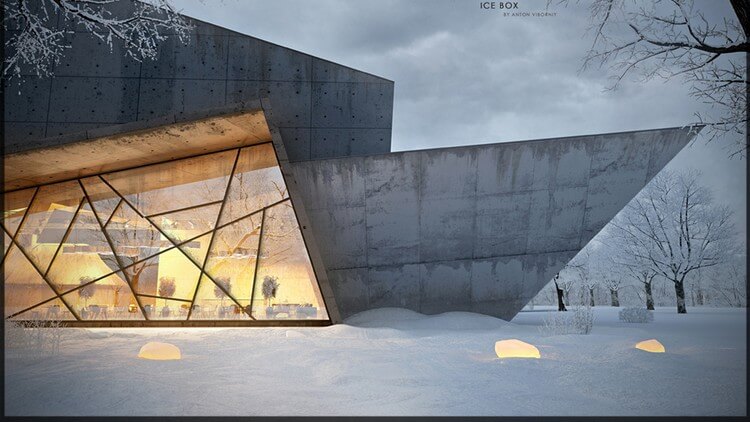CAD vs 3D modeling software: what is the difference?
Posted By Kat Plewa on Mar 19, 2019 | 0 comments
There are hundreds of answers on every forum when someone asks: Which 3D software should I choose? People always list 3D programmes they use, but it’s not that easy to pick the best software for your projects.
First of all, you need to know that 3D software divides into two categories: CAD and 3D modeling. It is important that you know the nature of your project to order to pick the right software. Both CAD and 3D modeling software can be used for 3D printing. What’s the difference then?
CAD software
Back in the day, engineers would make complicated technical drawings by hand, now they have Computer Aided Design (CAD) software. CAD software is based on geometrical shapes. You start by drawing a technical 2D shape of your object, then it is extruded and modifications can be done, such as threads, holes, snaps. CAD software allows for much more precise design. As it is based on a technical sketch of your object, everything has to be measured and accurate.
CAD software is used in fields such as automotive, aerospace, aeronautics, architecture, basically everywhere where mechanical engineering is used, but also in fashion. As you see, even if your project is not very technical, maybe CAD software is the right choice. If so, you can find the top 25 free CAD software here. There are also open-source CAD software with a big community to help you if you have any questions. Once you decide which CAD software you would like to start with, you can use our tutorials to make the first steps in the Computer Aided Design world.
Our tutorial on designing interlocking parts with FreeCAD
Another tutorial on how to design a 3D printed turbine in Fusion 360
3D modeling software
In the title, the world ‘’modeling’’ already indicates the purpose of that software. 3D modeling is more abstract than CAD software. When using 3D modeling software, you work with 3D shapes rather than starting with a 2D technical drawing. Some 3D modeling software, such as SculptGL, allow you to model a sphere by adding, extruding, etc a sphere, just as you would with real clay.
3D modeling software is already widely used in film making, special effects, animations, and 3D visualizations. But those are not the only ways to use it. Indeed, it can also be utilized in the mechanical engineering industry, but also in the medical field or fashion. You can learn 3D modeling with the best online classes or by yourself with our tutorials.
CAD vs 3D modeling software: which one to choose?
This decision really depends on your project. If you would like to 3D print a gear, CAD software is probably a better option. However, if your project is a gaming figurine, 3D modeling will give you more design freedom. The decision should be driven by the industry in which you work or would like to work. Any 3D software allows for some amazing applications of Additive Manufacturing, from XXL scale such as 3D printed houses to objects as small as earrings.
We’re here to help you reach your goal. You can find our tutorials for over 21 different 3D software here. And once you master your 3D model, you can simply upload it to our online 3D printing service and we will deliver it straight to your door!
Stay updated about the latest 3D printing news with our Newsletter and Facebook!


 Connect with Google
Connect with Google Connect with Facebook
Connect with Facebook