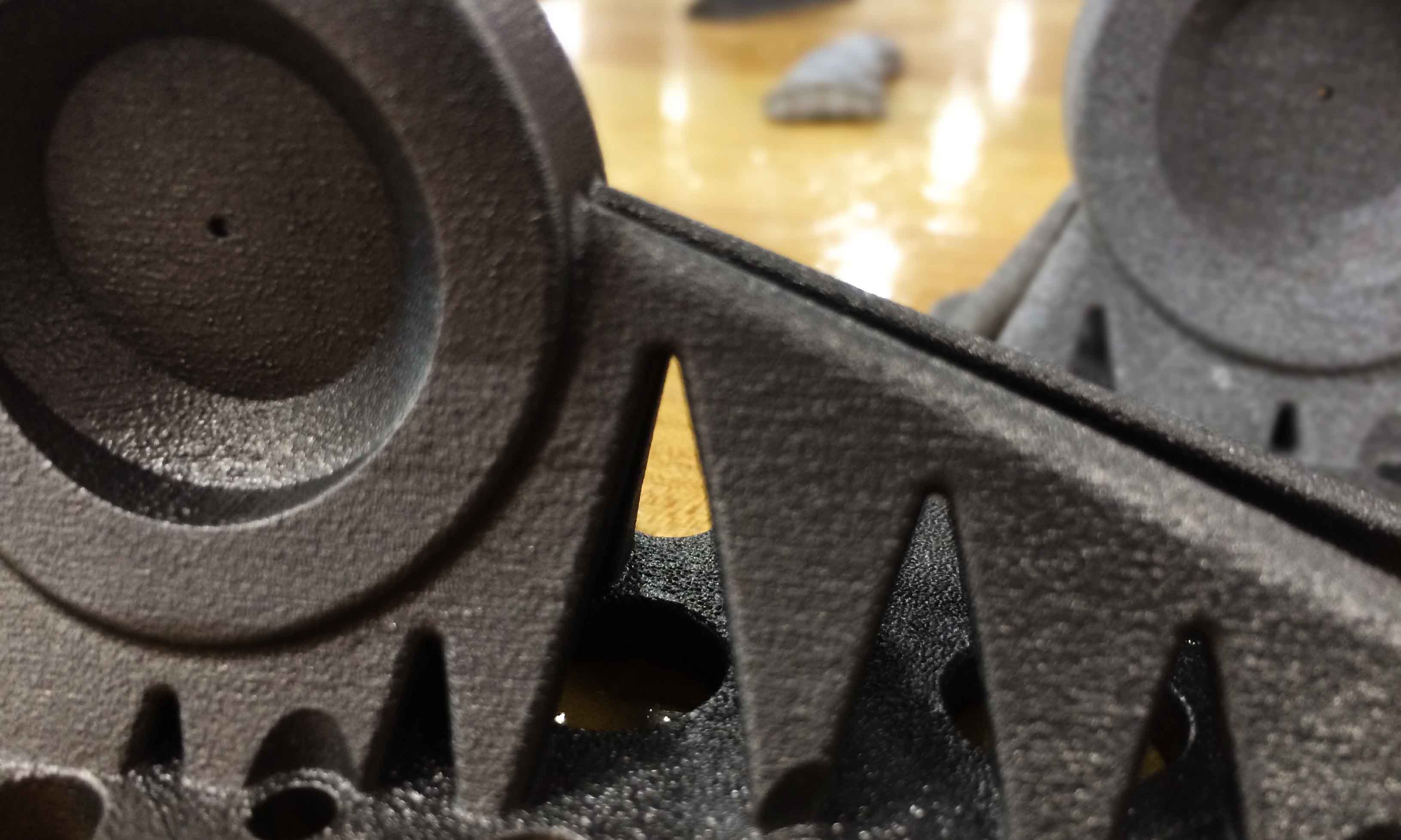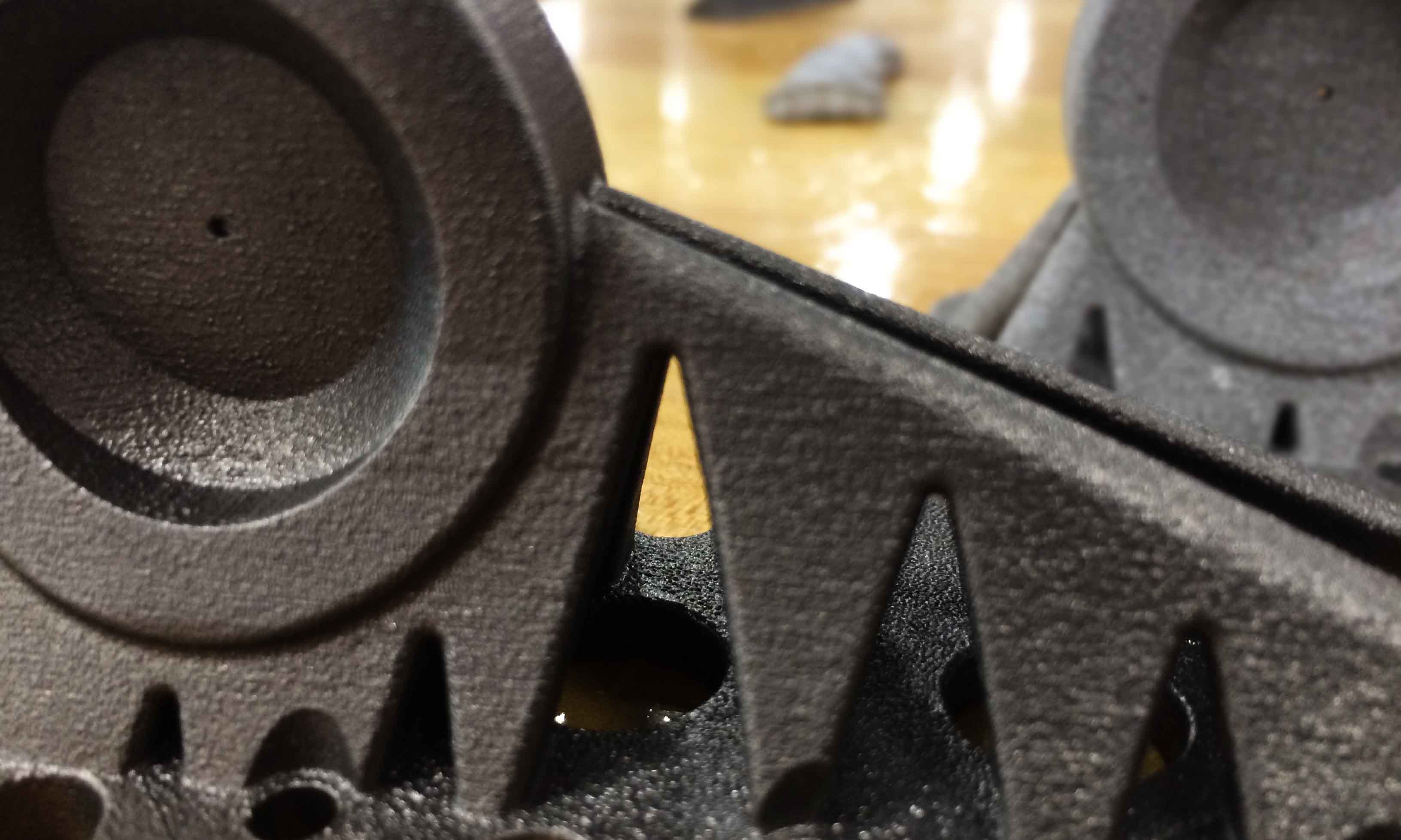3D Printed Stainless Steel: Our Questions & Answers
Posted By Eole Recrosio on Jan 25, 2017 | 0 comments
Last week, we were talking about our new Titanium material launched at CES along with our new revolutionizing tool: Agile Metal Technology which is a combination of tools that help you optimize and conduct efficiently a metal 3D printing project.
This week, we talk about our second metal 3D printing material: 316L Stainless Steel. This article explains physical and mechanical properties of 316L Stainless Steel. To what extent can you use it? Discover all you need to know before 3D printing Stainless Steel.
What does 3D printed Stainless Steel look like?
When the part is extracted from the powder, a technician cleans it up and applies a very light sanding. Without any additional finish, 3D printed Stainless steel has a granular and rough surface texture. It is possible to obtain a shiny and smooth surface through finishes.
However, note that the granular aspect doesn’t mean porous. DMLS technology achieves a density of 99%, and creates parts with nearly the same technical capacities as traditional manufacturing methods. To learn about the detailed technical specificities of our stainless steel material, you can visit our material page.
For what kind of parts is 316L Stainless Steel used?
Stainless Steel 3D printed with DMLS technology
3D printed Stainless steel is not the only solution
For stainless steel and metal 3D printing in general, keep in mind that, because of its complexity and cost the metal 3D printing technology cannot fit every project. Before deciding to 3D print in stainless steel (or any other metal) it is necessary to evaluate if using 3D printing (compared to other production methods like casting, machining, cutting) is the best solution.
To do that evaluation, you can use our Agile Metal Business Case tool, an AI we created to help you audit your 3D printing project; you will get a precise report to give you the advice before launching your project. It is particularly useful for metal 3D printing, which is particularly complex but Business case can be use with any 3D printing project.
The Agile Metal Business Case is available for free, directly online.
Metal 3D Printing benefits
Stainless steel 3D printing is particularly relevant and advantageous for:
- complex designs
- wireframe geometries
- non-demountable mechanisms
- speed
- reduced assembly time and tooling costs
- topology optimization/weight reduction
- short runs
- mass customization
- remote production
DMLS has many advantages among which building extremely complex geometries, including free-form surfaces, deep groves, and cooling channels within injection molding tooling. DMLS also reduces turnaround time, which is to take into account when choosing your manufacturing process.
How is 3D printed Stainless steel used in the industry?
Thanks to its strong resistance against corrosion, 316L stainless steel is a great candidate in several industries such as the medical field for surgical assistance, endoscopic surgery, or orthopedics; in the aerospace industry for producing mechanical parts; in the automobile industry for corrosion-resistant parts; but also for making watches and jewelry.
How precise is the 316L stainless steel 3D print?
Today, we can achieve a 30µm layer thickness. For comparison, our standard resolution for 3D printed plastic is 100 – 150µm; and our high definition layer thickness for plastic is 60µm.
Stainless Steel is fitted for technical parts
Can I print moving parts with Stainless Steel?
It is absolutely possible to print moving parts with stainless steel, and this is one of the great advantages of metal 3D printing. The only requirement for building moving parts is to let an access to the supports. Keep in mind when designing your object that a minimum clearance of 0.2mm between parts is required in order to let the parts be separated.
Which technology is used to 3D print stainless steel parts?
Stainless steel can be 3D printed with both SLM and DMLS technologies. At Sculpteo, we 3D print stainless steel with DMLS technology (Direct Metal Laser Sintering). We use EOS M280 and M290 machines. Learn more on the different metal 3D printing technologies in our dedicated article or our new guide on metal 3D printing.
How does the DMLS 3D printer work?
DMLS (Direct Metal Laser Sintering) is an additive manufacturing method that creates parts additively by sintering fine metal powder particles, to fuse them together locally. Like in the SLS process, your metal part will be created layer by layer, according to your 3D file.
A major difference is the sintering temperature (1510°C compared to 160°C to 200°C for polyamide) and the need for supports to reduce thermal stresses during the printing process.
How much does it cost to 3D print in stainless steel with a DMLS 3D printer?
Stainless steel powder is a relatively expensive metal material and the price of a 3D printing can quickly grow.
On our platform, once you upload your design, your 3D printing price will be calculated automatically depending on the size of your object and the amount of powder used.
You can get an instant quote by uploading your 3D files on our platform.
If you don’t have a 3D file yet but have a project in mind, remember that our Business Case tool, from the AMT (Agile Metal Technology) suite, will ask you questions and give you an estimated cost for your 3D printing project.
You can try Business Case, the first AI for 3D printing, for free, directly online.
Trials, failures, errors and lack of expertise are just a few drivers of the cost of 3D printing in metal. Most projects need several attempts before getting their design right for stainless steel 3D printing that’s why we developed our 5 upcoming Agile Metal Technology tools that will reduce this back-and-forth cost by helping you evaluate the best design according to thermic constraints, in terms of supports, structure, and eventually post-process.
More, the tools that already exist to audit and optimize a 3D file for metal 3D printing are incredibly expensive and are not affordable for entrepreneurs or small and medium size companies. Our suite of tools, available online for free, make metal additive manufacturing accessible and affordable for a larger public than it is possible today.
Are there specific 3D design constraints for stainless steel 3D printing?
We are preparing 5 tools to complete Business Case in the Agile Manufacturing Technology (AMT).
In many ways, metal 3D printing can be more complex than plastic 3D printing. When designing your part, you have to take into account:
- Thermic constraints that the part will endure during the printing process. The part can distort compared to your initial 3D design, because of the high temperature that’s applied during printing. There are ways to design your parts specifically in order to reduce these thermic constraints. Our second AMT tool, the Smart Design Optimiser, will provide a thermal behavior simulation that anticipate distortion.
- Mass of the part. When designing your metal part, you must consider the mass and weight of your object. An object with less mass will support less thermal stresses, will use less material and will be 3D printed faster at a lower cost. Our third AMT tool, Automatic Lattice Generator evaluates the forces applied to your final parts, and accordingly generates cross sections and lattice to your part.
- DMLS printing requires supports. These supports should be taken into account when designing as well since they will influence the thermic properties of the part during the printing. Our fourth AMT tool, Interactive Support Generator, will suggest different possibilities for optimized supports.
- Post-processing. In fact, designing a part is not limited to considering 3D printing phase. It’s important to consider what will go after the printing process. Our 5th AMT tool, Post-Processor will help you determine what finishes are needed to your part to get into the whole manufacturing process.
What kind of finishing can I get?
Metal 3D prints finishes are much more specific and technical than plastic 3D prints finishes. Our team of metal 3D printing engineers is dedicated to evaluate with you your project and make sure your 3D model suits your needs perfectly. They’ll help you choose the best post-processing strategy, with finishes such as polishing, grinding, turning, milling, drilling, threading, heat treatment.
If you liked this article, please feel free to share it on Facebook, Twitter and Linkedin


 Connect with Google
Connect with Google Connect with Facebook
Connect with Facebook