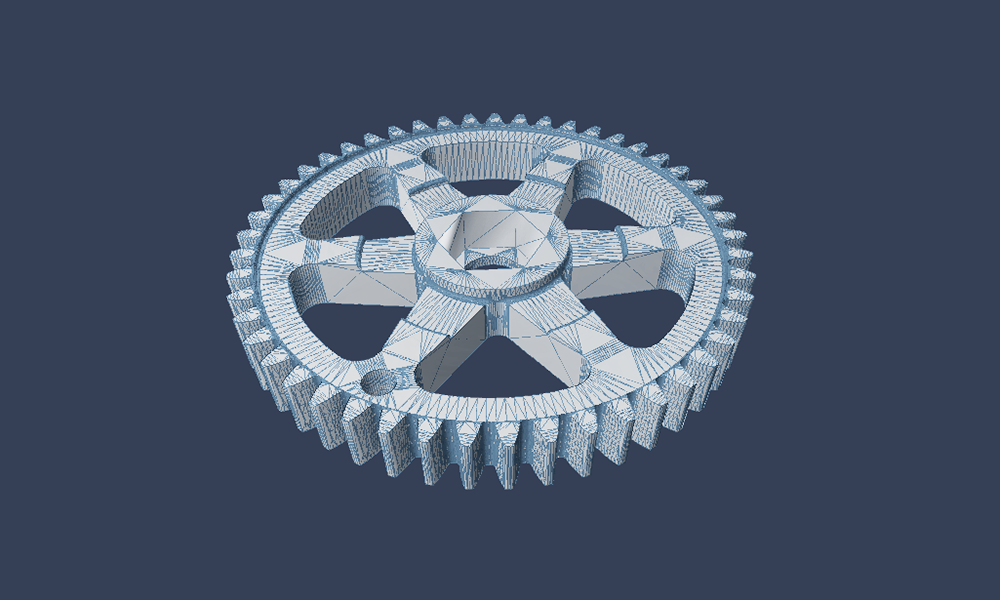The 14 Best 3D Printing Tools to Try in 2017
Posted By Hannah Bensoussan on Dec 28, 2016 | 0 comments
2017 is closer than ever! And with the new year come all the good resolutions we want to keep. One of the best resolution possible to take this year is to enhance the quality, solidity and functionality of your 3D printed products. To help you set the perfect resolution list, Sculpteo team thought carefully about the best 3D printing tools you should try in 2017 in order to perfect your designs and print the most optimized objects. Happy discovery and happy new year!
First, you will need tools to create your own designs:
AutoCAD 2017
Autodesk is releasing a new version of the modelling software, AutoCAD. It even comprises its own subprogram. Baptized “Print Studio”, it will enable creators to design files for 3D printing out of CAD files. It should be suited for every 3D printer.
SolidWorks 2017
This other 3D modelling software is also fulfilling its good resolutions by offering you a new version, faster and more efficient. It comprises “SolidWorks 3D Interconnect”, a function which enables you to work on the same project instantaneously, with anyone, and incorporate design changes way faster than before. Speed design is increased, modeling tools are more powerful and animations get a boost in the visualization section.
SketchUp 2017
The free 3D modelling software is launching an enhanced version this year with many new possibilities to iterate your 3D design with precision. The main new features? The viewing quality is way better and adapts to both very large and extremely small scales without any blurriness, enabling a better precision in your design.
SketchUp Viewer
And if you feel like seeing your design before it has even come to life, we strongly advise you to take a look at SketchUp Viewer. Available on HoloLens, it will give you an even better glimpse at your final product before sending it to Sculpteo.
A Microsoft app to create 3D designs from your mobile
In 2017, 3D Builder will work with Windows 10 Mobile, which means that owners will be able to use their phone’s camera to 3D scan objects, i.e. to take several pictures from different angles and then assemble them on the app, and finally turn them into 3D models.
Microsoft Paint goes 3D
Haven’t you always dreamt of bringing to life your beautiful childhood creations on Microsoft Paint? This year, the digital art tool is turning 3D! Microsoft has officially announced Paint 3D, an improved version of its application, launched in 1985.
Printing directly from Minecraft
In the same vein, Microsoft also announced the possibility to import Minecraft creations in Paint 3D, in order to turn them into 3D printed creations.
Sketching in gravity
The application Gravity Sketch wants to democratize art through VR (Virtual Reality) and imagined a new app where you can sketch in 3D in mid-air. Once your sketch is ready, you can export it to a software to finalize it or you can send it directly to a 3D printing service. The app should be released next January.
Once your first design is born, you can use some of these tools to optimize it:
Autodesk Netfabb 2017
Autodesk is releasing a new version of Netfabb, a software made to optimize, validate and produce 3D models. It will include new features such as design optimization, build and print simulation and even its own portfolio.
Solidworks plastic 2017
Solidworks Plastic is a new tool to add to your Solidworks toolbox! It is an extension meant to be used during the production phase. The innovation for 2017 is the possibility to test the manufacturability of your mold during a mold filling simulation.
Autodesk Inventor 2017
The new software tool has a design approach based on a light weighting process, that enables your design to keep the same property with a reduced weight and quantity of printed material. Inventor 2017 gives you the possibility to test your design through a stress simulation to find out how resistant your structure will be in real life.
- Sculpteo.com, and our online optimization tools for 3D printing
When your file is ready, upload it on our website and get a final check. Our online optimization tools comprise hollowing your design, checking its solidity, and thickening it. You can even control and customize the orientation of your product to choose the orientation of le layers when they are printed. You can learn everything about our tools available in the “expert mode” just here.
To learn more about these new features in CAD softwares, you can read our article.
At Sculpteo, we strongly believe that you will soon become a great artist and/or designer. So we also thought about tools to protect your designs:
How to protect your 3D designs
While it has many benefits, open source sharing can be dangerous to for some business models and artists. Therefore the startup D3CRYPT3D launches in 2017 accessible 3D printable file encryption to protect 3D files. The beta version is available, and artist Nuttavut Baiphowongse, Stranger Things designer, is already using it!
Our ebook on intellectual property
Last year, our team wrote this book, available online for free, to guide you through your rights in Europe and in the United States, covering the burning issues of copyright, brands, patents, designs and models.
Many of these tools are available for free online but some of them can be a little tricky or very complex to use. Therefore, to continue your learning and perfecting of the 3D printing techniques, from conception and design to finitions and optimization, you can also have a look at Sculpteo tutorials. You will find a wide range of advices on how to use SketchUp, Solidworks, Inventor and many other softwares. And if you want to learn about 3D printing history, about which materials to use, and many other tips on how to boost your 3D printing education, have a look at our free ebooks.


 Connect with Google
Connect with Google Connect with Facebook
Connect with Facebook