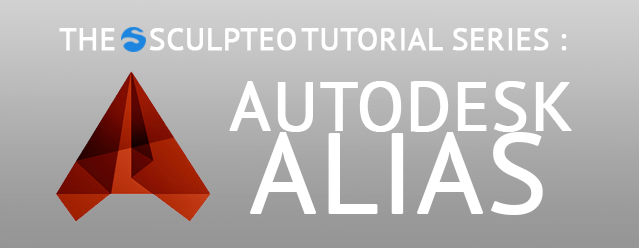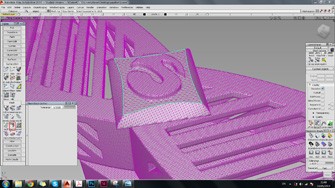Autodesk Alias – The 3D Design Tutorial
Posted By Zach Correa on Jan 21, 2015 | 5 comments
If you’re a professional designer that’s looking to take your manufacturing and prototyping into the 3rd dimension through Autodesk Alias, we’ve put together the tutorial for you.
Sculpteo has released a collection of tutorials for designing 3D printable files through professional softwares. The first on that list is Autodesk Alias.
Autodesk Alias is a professional-grade modeling software often used for design and styling in the automotive, marine, aircraft, sporting equipment, electronic enclosure, children’s toy, and fashion accessory markets. The designs made through the software are often sent directly to large-scale manufacturers for production, but there are some design factors to keep in mind if the model is destined for prototyping or small-series manufacturing (especially through Sculpteo’s 3D printing services).
The Autodesk Alias tutorial covers everything from starting your 3D model to inverting faces to extruding walls to ensuring the model will be thick enough to print (and does it all while creating a nifty 3D printed bowtie).
The tutorials were made with the help of our in house designers who have years of experience in 3D printing under their belts.
If you have any questions about getting your model (or even your idea up, running and ready for a 3D print) feel free to contact us!


 Connect with Google
Connect with Google Connect with Facebook
Connect with Facebook